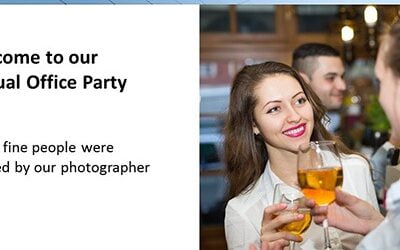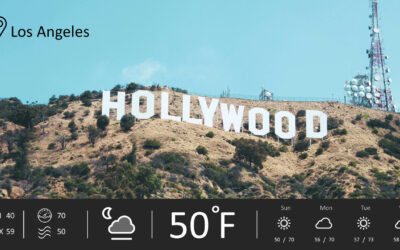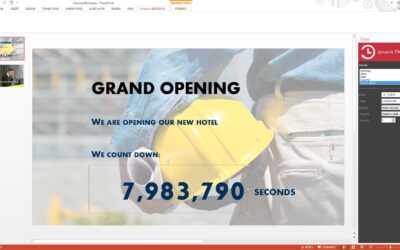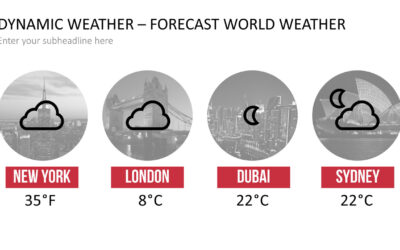Our Blog
Welcome to the Dynamic PowerPoint Blog, your go-to resource for all things PowerPoint and presentation-related. Whether you’re a business professional, educator, or design enthusiast, our blog is designed to help you unlock the full potential of PowerPoint to create captivating and engaging presentations.
Stay up to date with the latest tips, tricks, and techniques to enhance your PowerPoint skills. From mastering advanced animation features to incorporating dynamic elements like timers, weather forecasts, and real-time information, our blog provides step-by-step guides and tutorials to help you create compelling presentations that leave a lasting impression.
Discover creative ways to infuse your presentations with music, videos, and interactive elements to captivate your audience and drive your message home. Gain insights into effective storytelling techniques, design principles, and best practices to make your presentations stand out from the rest.
Our team of experts is dedicated to providing you with valuable insights and industry trends, ensuring that you’re at the forefront of PowerPoint innovation. Learn from real-world examples. Stay informed about the latest updates and features in PowerPoint, and gain inspiration from showcase presentations that demonstrate the power and potential of this versatile software.
Join our community of PowerPoint enthusiasts and never miss a beat. Subscribe to our newsletter to receive regular updates, exclusive content, and special offers straight to your inbox. We value your privacy and promise to deliver only valuable, relevant, and actionable information.
Elevate your presentation skills and take your PowerPoint game to the next level with the Dynamic PowerPoint Blog. Explore our extensive library of resources, unleash your creativity, and unleash the full potential of PowerPoint to deliver impactful presentations that leave a lasting impression.
Maximizing Engagement: How Dynamic PowerPoint’s Real-Time Plugins Transform Presentations
In the high-speed world of information and technology, keeping your audience engaged during a presentation is just as crucial as the content being delivered. This is where Dynamic PowerPoint steps into the limelight. Dynamic PowerPoint is redefining the art of...
Unlocking the Power of Visual Storytelling with Dynamic PowerPoint’s Picture Carousel
In the vast ocean of digital content, where a billion narratives compete for attention, the visual story emerges as an island of respite. It is a beacon calling to the weary traveler—a viewer scrolling tirelessly through a desert of text. Amid this landscape, Dynamic...
How to Create a Dynamic Countdown Timer in PowerPoint using Dynamic PowerPoint’s Time Plugin
Adding a countdown timer to your PowerPoint presentation can create a sense of anticipation and keep your audience engaged. With Dynamic PowerPoint's Time Plugin, you can easily create a dynamic countdown timer with full control over the layout and design, all without...
Enhance Your Digital Signage with Real-Time Clocks Using Dynamic PowerPoint Plugin
In today's fast-paced world, businesses and organizations are constantly looking for innovative ways to grab the attention of their audience. Digital signage has emerged as a powerful tool for conveying information effectively. One key element that can maximize the...
Enhance Your Workplace with Real-Time Weather Information Using Dynamic Weather Plugin
Weather plays a vital role in our daily lives, impacting everything from our mood to our commute. For businesses and workplaces, having access to real-time weather information and forecasts is crucial for planning and decision-making. Imagine having the ability to...
Enhance Your PowerPoint Presentations using Dynamic Timers: Effortlessly Add Timers into PowerPoint
Enhance your PowerPoint Presentations using Dynamic Time and Effortlessly add timers into PowerPoint. How would we do that? In this article we will explore on how to enhance your presentations with step by step process. [video width="1280" height="720"...
Display Trending News in PowerPoint
Microsoft PowerPoint is an extraordinary tool through which you will be able to perform a lot of tasks apart from creating presentations and slideshows. This Microsoft product is also used to create reports, certificates, magazines and more. But did you know that...
Stay Ahead of the Storm: Designing a Weather Forecast Display
Human beings have always been concerned about weather since the beginning of the first civilizations. Especially when humans got the knowledge of cultivation and started farming different kinds of eatables in order to sustain their livelihood, getting information on...
Creating Social Buzz: How to Show Facebook Likes in PowerPoint
The availability of the internet worldwide has given rise to the social networking applications such as Meta (formerly Facebook), WhatsApp, Twitter etc. Over the years, the social media platforms have become an important platform to express oneself for discussions,...