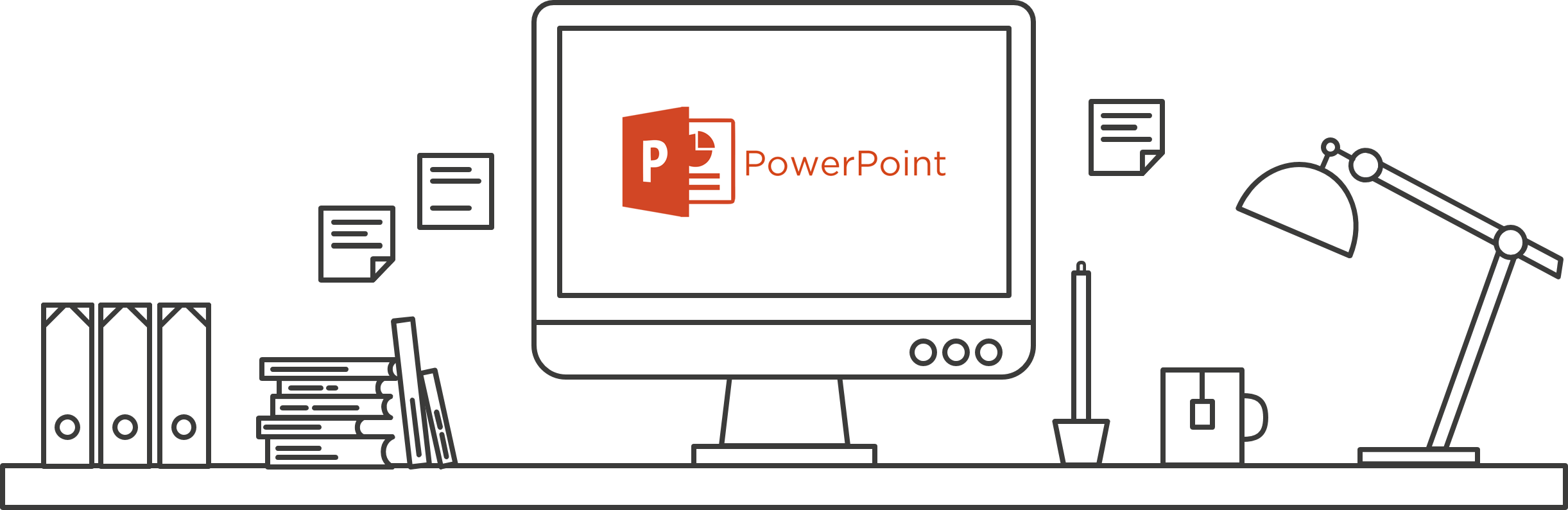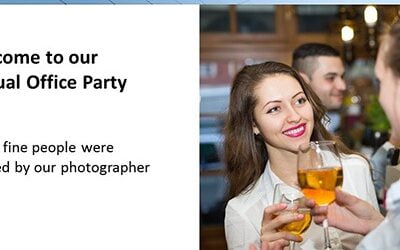PowerPoint video wall
Stay memorable by displaying information on a bigger wall. Create impactful presentations over a wider space with wider icons easy for your audience. With multiple screens, you can deliver more comprehensive information in a single presentation to your target audience.
Engage your audience with the power of PowerPoint Video Walls from Dynamic PowerPoint. Create impactful presentations on a bigger wall, delivering comprehensive information to your target audience. With our flexible and visually stunning Video Wall and other plugins, you can display real-time information, such as news, weather, time, pictures, likes, music, and videos on any display. Our easy-to-configure plugins allow you to change what you display on the fly, making it perfect for business presentations, annual meetings, announcements, digital screens, and advertising. Try Dynamic PowerPoint’s Video Wall plugin today and make a lasting impression with your presentations.
POWERPOINT PLUGINS
Real-Time
Display Anywhere
Easy To Configure

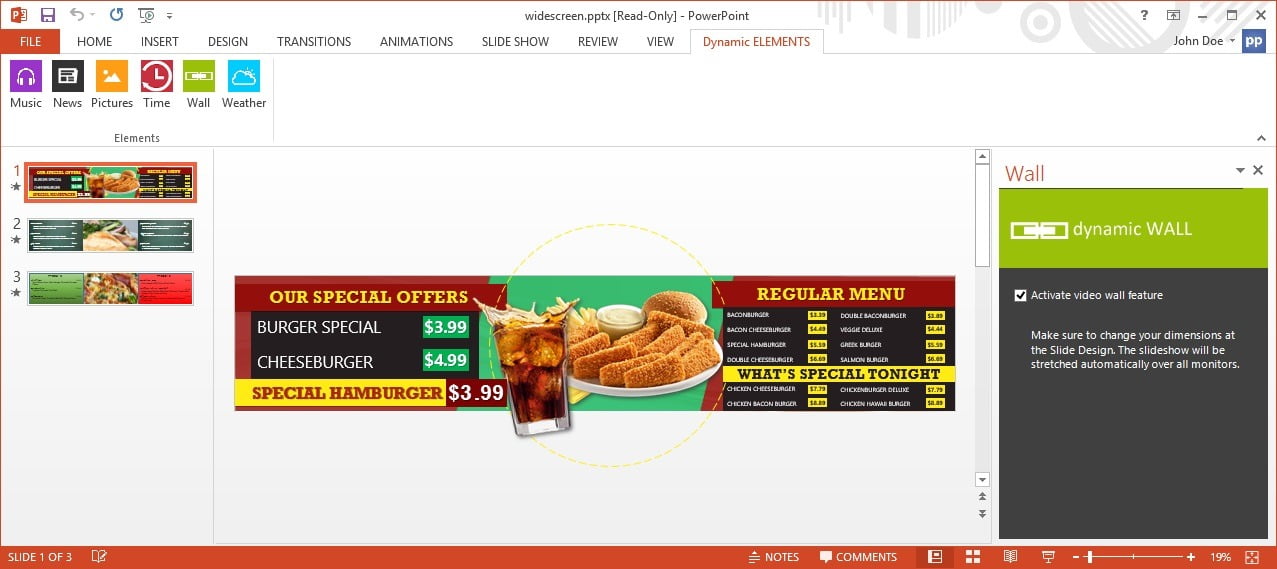
WHERE TO USE
With multiple televisions, you can spread your presentation over all the screens to get a large PowerPoint video wall that is perfect for business presentations, annual meetings, announcements, slides, digital screens, and adverts for your business.
The Video Wall plug-in will help you reach a wider audience and deliver in-depth information for your audience.
Latest from the Blog
Maximizing Engagement: How Dynamic PowerPoint’s Real-Time Plugins Transform Presentations
In the high-speed world of information and technology, keeping your audience engaged during a presentation is just as crucial as the content being delivered. This is where Dynamic PowerPoint steps into the limelight. Dynamic PowerPoint is redefining the art of...
Unlocking the Power of Visual Storytelling with Dynamic PowerPoint’s Picture Carousel
In the vast ocean of digital content, where a billion narratives compete for attention, the visual story emerges as an island of respite. It is a beacon calling to the weary traveler—a viewer scrolling tirelessly through a desert of text. Amid this landscape, Dynamic...
How to Create a Dynamic Countdown Timer in PowerPoint using Dynamic PowerPoint’s Time Plugin
Adding a countdown timer to your PowerPoint presentation can create a sense of anticipation and keep your audience engaged. With Dynamic PowerPoint's Time Plugin, you can easily create a dynamic countdown timer with full control over the layout and design, all without...
Software Requirements
Runs on Microsoft Windows Operating Systems
Microsoft PowerPoint 2016, 2019, 2021, 2024 or Microsoft 365 (Desktop Applications)