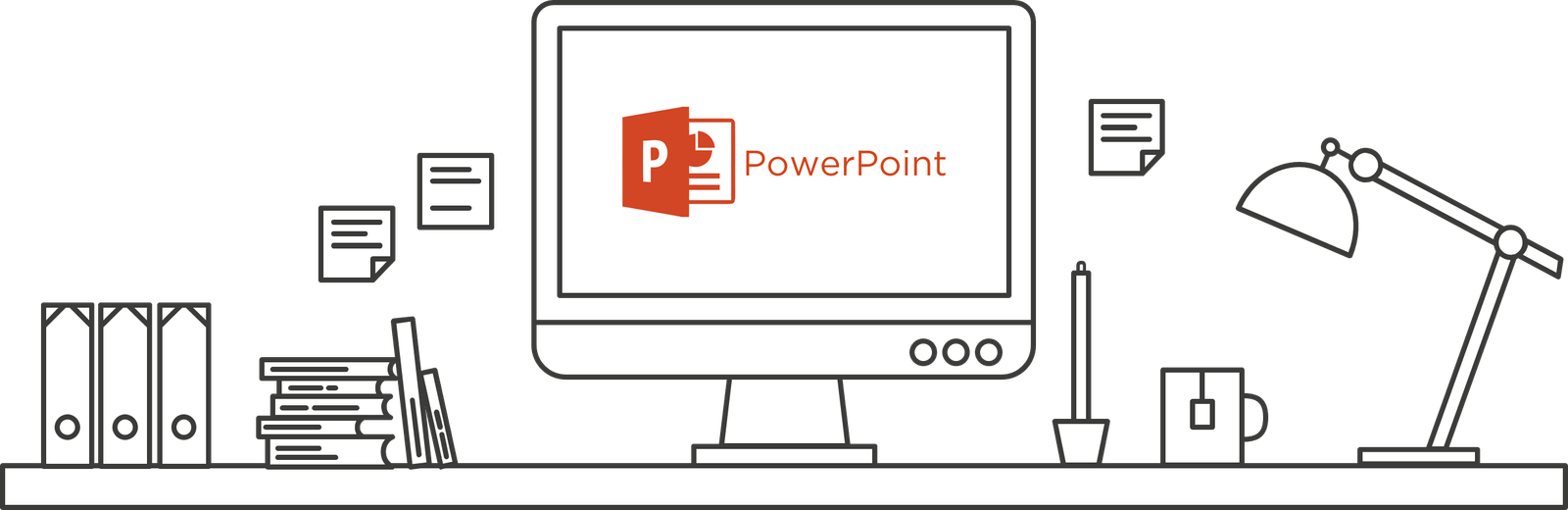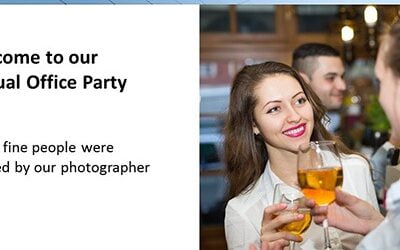Video carrousel display
Build interest, share a story, and deliver information more effectively sing videos. Show live updates, live videos, or broadcasts to deliver a stronger message to your audience. With the options to preset, customize, and modify data, you can display unique information per your requirements.
Capture and captivate your audience with Dynamic PowerPoint’s Video Carousel. Build interest, share compelling stories, and deliver information more effectively using videos. Whether you want to showcase live updates, broadcasts, or pre-recorded videos, our Video Carousel plugin allows you to deliver a stronger message to your audience. With options to customize and modify data, you can display unique information that meets your specific requirements. Try Dynamic PowerPoint’s Video Carousel today and take your presentations to the next level with engaging video content.
POWERPOINT PLUGINS
Real-Time
Display Anywhere
Easy To Configure
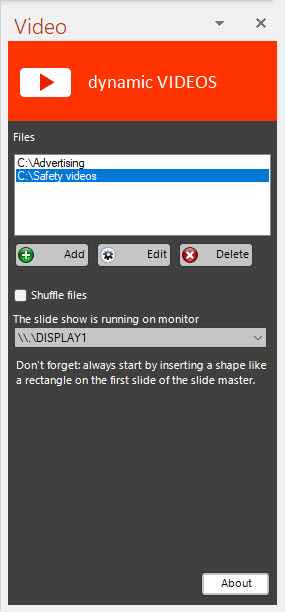
WHERE TO USE
The Videos plug-in works anywhere and everywhere you need to display information such as slides, self-playing presentations, orientation information for employees, meeting and update announcements in business, digital screens for events, slides, and many more. Choose the videos you want the plug-in to play, and they’ll be played randomly, sequentially, or looped.
Latest from the Blog
Maximizing Engagement: How Dynamic PowerPoint’s Real-Time Plugins Transform Presentations
In the high-speed world of information and technology, keeping your audience engaged during a presentation is just as crucial as the content being delivered. This is where Dynamic PowerPoint steps into the limelight. Dynamic PowerPoint is redefining the art of...
Unlocking the Power of Visual Storytelling with Dynamic PowerPoint’s Picture Carousel
In the vast ocean of digital content, where a billion narratives compete for attention, the visual story emerges as an island of respite. It is a beacon calling to the weary traveler—a viewer scrolling tirelessly through a desert of text. Amid this landscape, Dynamic...
How to Create a Dynamic Countdown Timer in PowerPoint using Dynamic PowerPoint’s Time Plugin
Adding a countdown timer to your PowerPoint presentation can create a sense of anticipation and keep your audience engaged. With Dynamic PowerPoint's Time Plugin, you can easily create a dynamic countdown timer with full control over the layout and design, all without...
Software Requirements
Runs on Microsoft Windows Operating Systems
Microsoft PowerPoint 2016, 2019, 2021, 2024 or Microsoft 365 (Desktop Applications)