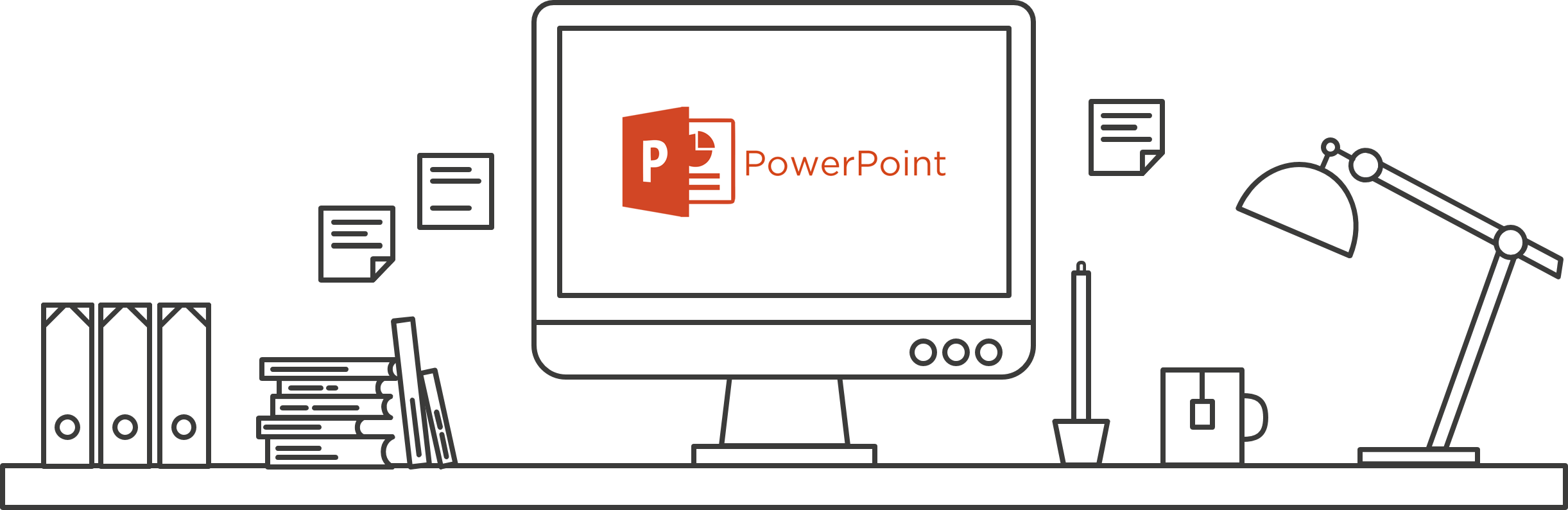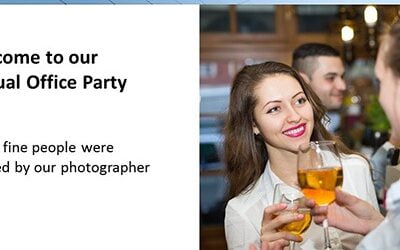Play your own radio channel in your shop
Stimulate your audiences’ memory through unique sounds and music with this plug-in. Block your competitors’ access to your audience and keep your message in their ears to convert them to loyalists. Record important information, connect your own files to the folder, and keep your audience grooving to the tunes you choose.
Engage your audience with custom sounds and music using Dynamic PowerPoint’s Music Plugin. This powerful plugin allows you to play your own radio channel within your shop or business, creating a unique atmosphere and making your message stick with your audience. By recording important information and connecting your own files to the folder, you can keep your customers grooving to the tunes you choose while blocking your competitors’ access to your audience. Explore the Music Plugin and other PowerPoint plugins at Dynamic PowerPoint and take your presentations to the next level.
POWERPOINT PLUGINS
Real-Time
Display Anywhere
Easy To Configure
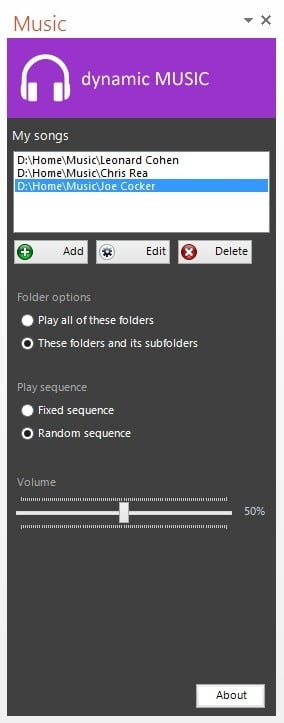
WHERE TO USE
Stimulate your audiences’ memory through unique sounds and music with this plug-in. Block your competitors’ access to your audience and keep your message in their ears to convert them to loyalists. Record important information, connect your own files to the folder, and keep your audience grooving to the tunes you choose.
Latest from the Blog
Maximizing Engagement: How Dynamic PowerPoint’s Real-Time Plugins Transform Presentations
In the high-speed world of information and technology, keeping your audience engaged during a presentation is just as crucial as the content being delivered. This is where Dynamic PowerPoint steps into the limelight. Dynamic PowerPoint is redefining the art of...
Unlocking the Power of Visual Storytelling with Dynamic PowerPoint’s Picture Carousel
In the vast ocean of digital content, where a billion narratives compete for attention, the visual story emerges as an island of respite. It is a beacon calling to the weary traveler—a viewer scrolling tirelessly through a desert of text. Amid this landscape, Dynamic...
How to Create a Dynamic Countdown Timer in PowerPoint using Dynamic PowerPoint’s Time Plugin
Adding a countdown timer to your PowerPoint presentation can create a sense of anticipation and keep your audience engaged. With Dynamic PowerPoint's Time Plugin, you can easily create a dynamic countdown timer with full control over the layout and design, all without...
Software Requirements
Runs on Microsoft Windows Operating Systems
Microsoft PowerPoint 2016, 2019, 2021, 2024 or Microsoft 365 (Desktop Applications)